Online Application and Registration Guidelines
Self-Sponsored/Corporate Students
To join East African School of Aviation as a self sponsored/corporate student, follow the steps below:
- Click the button labelled "Create Account" to create your online account.
- Login with your registered email and set password.
- To make an application click on "New Application" and provide all the required information and documents and submit.
- Pay the application fee for your application to be processed.
- To track your application status click on "My Applications".
KUCCPS Placed Students
You must have been placed by KUCCPS.
-
Please ensure you have the following documents saved in your computer before proceeding to download the admission letter
· KCSE certificate/ result slip
· National ID/Birth Certificate
· Passport size photo - Click on login and enter your KCSE index number.
Corporate Group Applications
Use the following procedure to login as corporate and make a group application.
- For first time login, click on forgot password link.
- Enter your email, a password reset code will be send to your email, use it to set up a password for your account.
- Use your set password to login.
- Click on New Application tab to initiate a new applications.
- Click on add students tab against each application to add applicants
ICAO COURSES
- Click on login and enter your Email address used when registering in ICAO TPEMS to log in.
- Please note that, if you are not registered with the exam body or accredited institution, you can register for the desired program using the SS/Coporate application page
E-Citizen
Use the following details to pay your Application fee using E-Citizen.
- After your application you will be redirected to your applications list page
- Click on the pay button
- You will be redirected to a payment details page
- Click on the pay now button
- You will be redirected to E-Citizen checkout page
- Select your payment mode, follow the instructions and complete the transaction